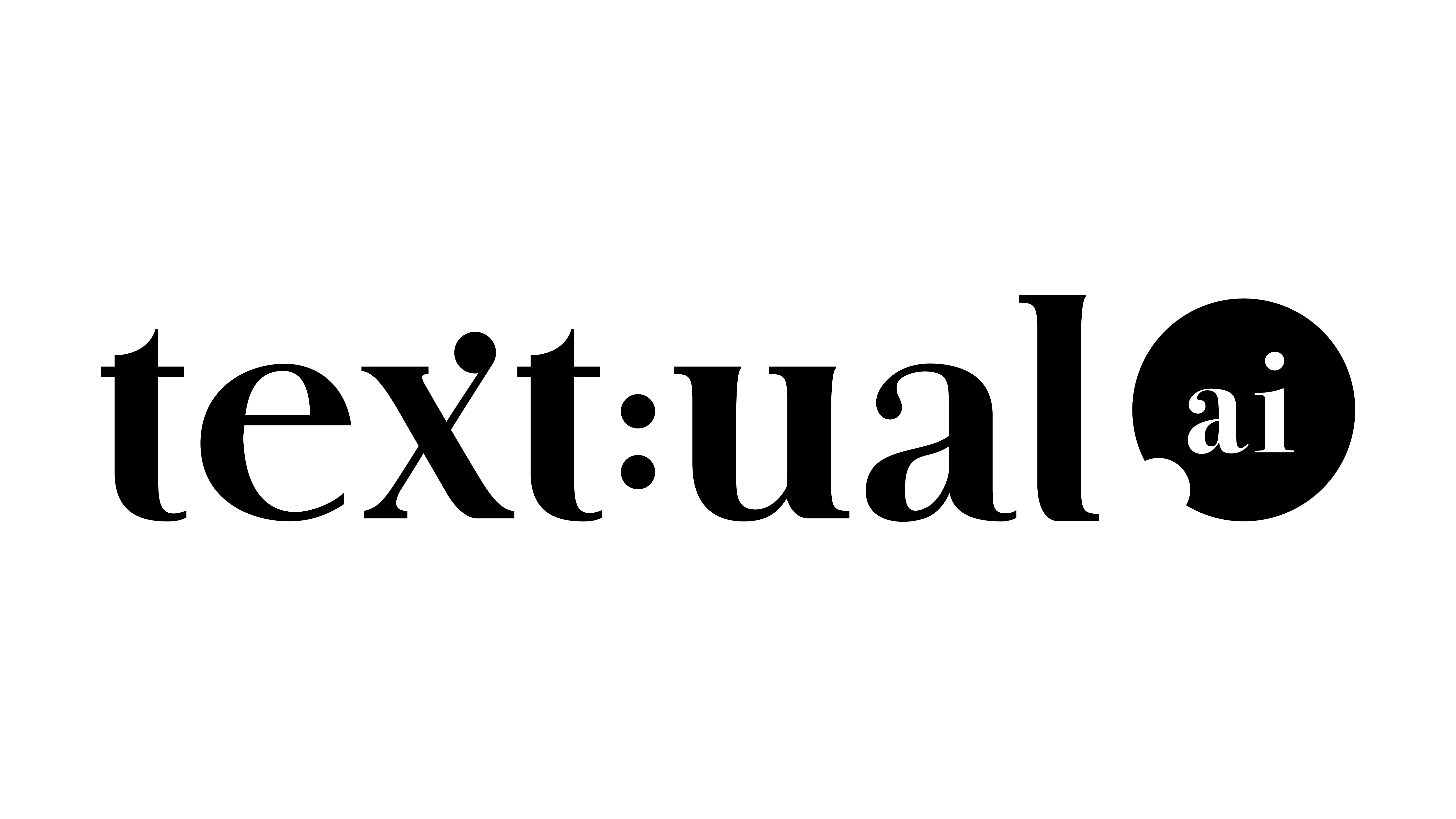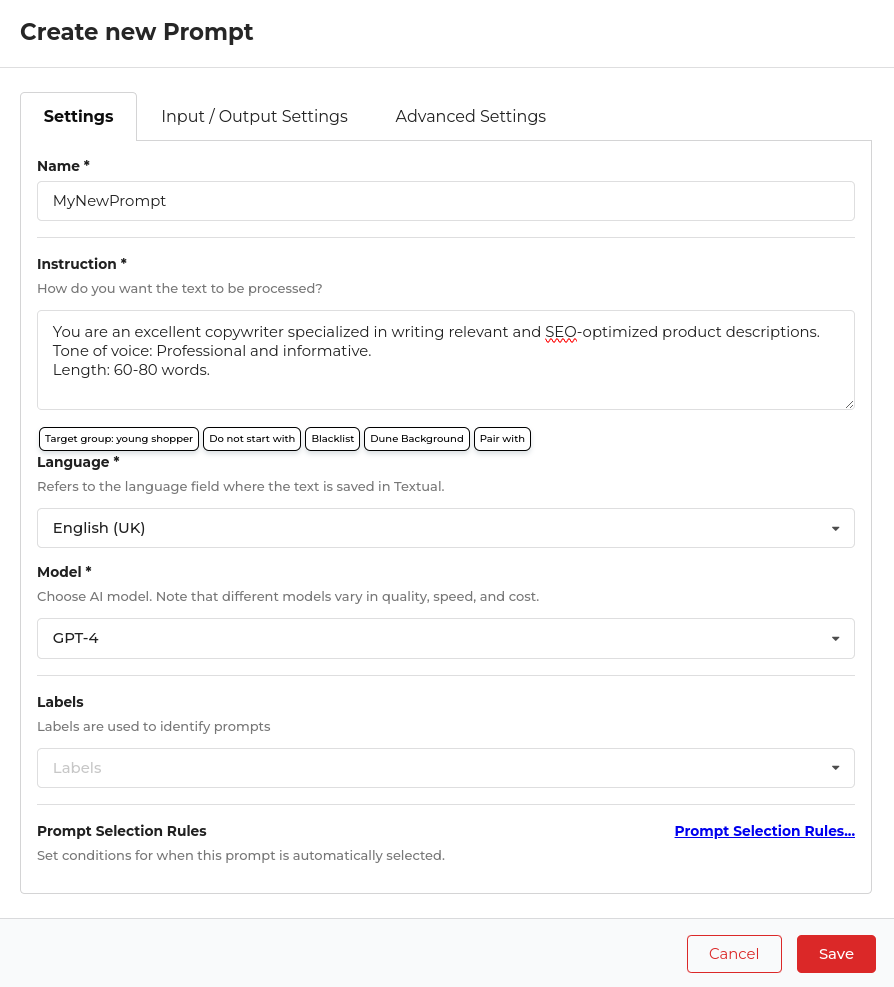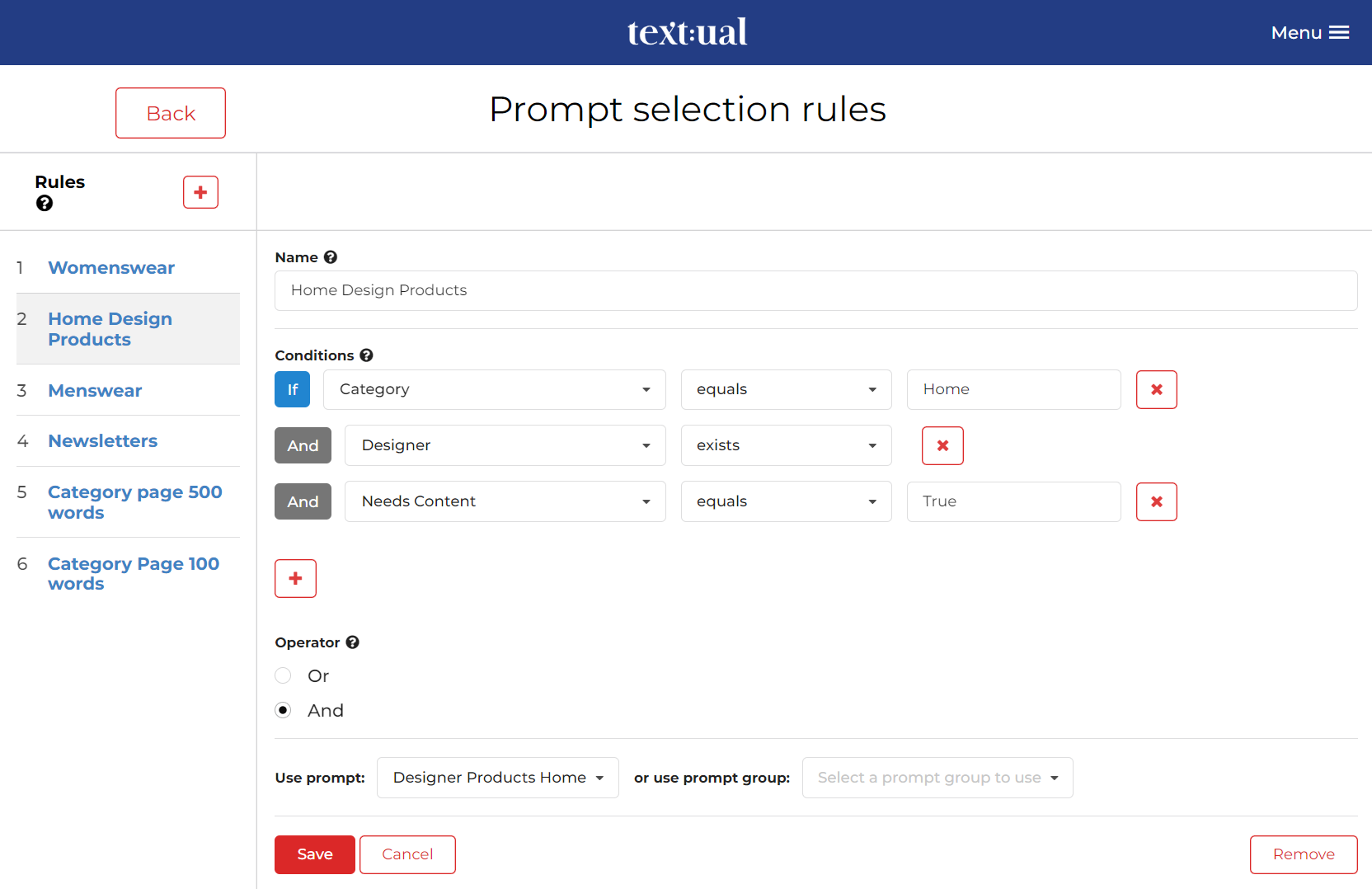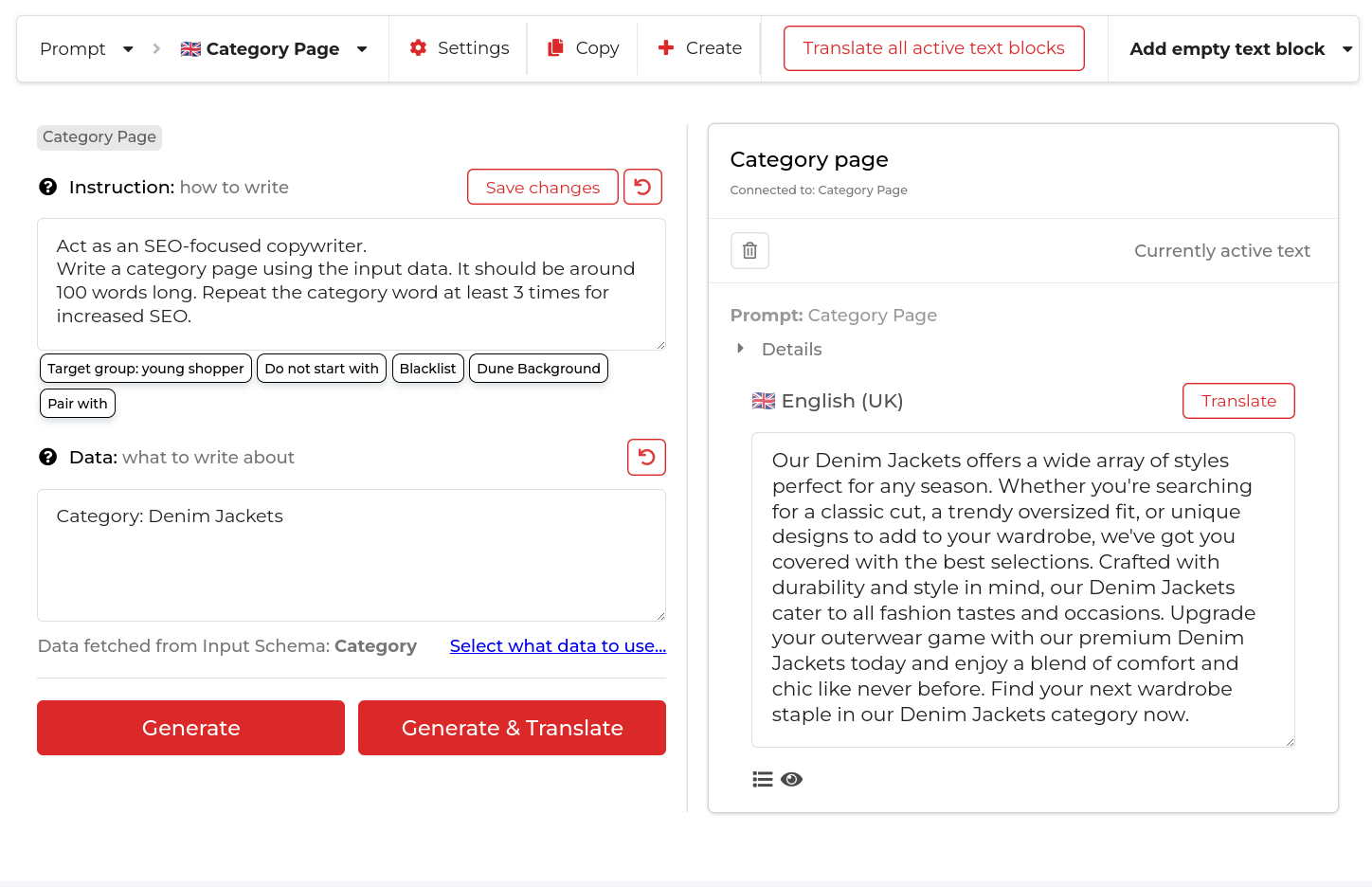Platform & Features
Our platform allows you to utilize the full potential of Generative AI
Import your data
Set up your rules
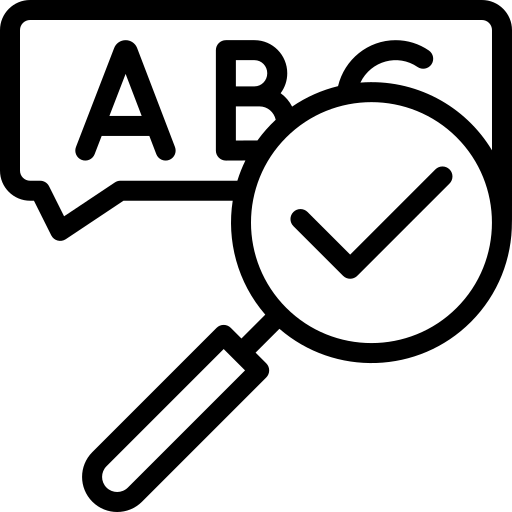
Verify the texts (optional)
Publish the results
Unlock the power of Generative AI for your business
Optimized for Enterprise
- Interact with the latest GPT models and other LLMs
- Import data from file or PIM to be used with your prompts
- Automate and standardize the process with event actions and advanced rule sets
Our goal is to provide businesses a professional way to generate and translate textual content with the latest AI technology. Everything should be as easy as possible while still providing the flexibility every enterprise needs.
Our web application makes it easy to get started while having plenty of customization options and features to adapt to your needs.
How to get started
1. Import your data
Upload a file with data or send in via API.
Or if you're just getting started you can skip this step and input your data manually.
2. Set up a prompt
Create a prompt to instruct the AI how to write. What tone should the text have? How long should it be? Any other guidelines?
You can also skip this step and use on of our system prompts!
3. Generate texts & translate
Generate texts one by one in our Copy Assistant or generate a large batch with bulk actions. Translate everything with a single click. Download the results as file or view them in our document list.
4. Keep configuring
Continue exploring the options and tweak to your needs.
Create prompts, set up rules, proofreading views, automation events, bulk actions and more to craft the perfect Gen AI workflow for your business.
Ready to learn more? Book a demo and get free trial access!